
First download AIDE
Then download the template and extract it. Then open this folder. This is now your working folder
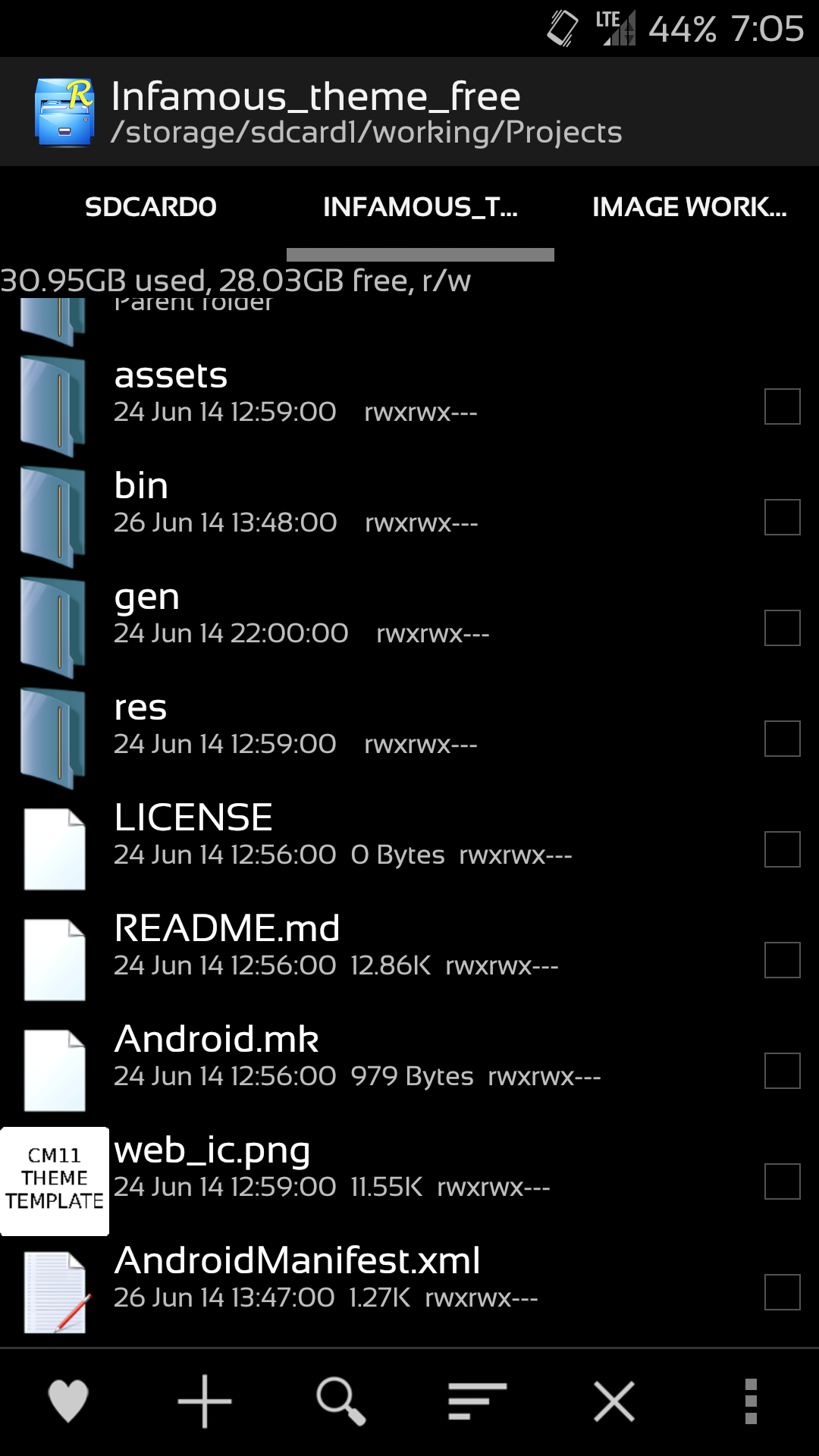
Now open AIDE and hit menu then files. Navigate to your working folder and open it. Then you should see open project.
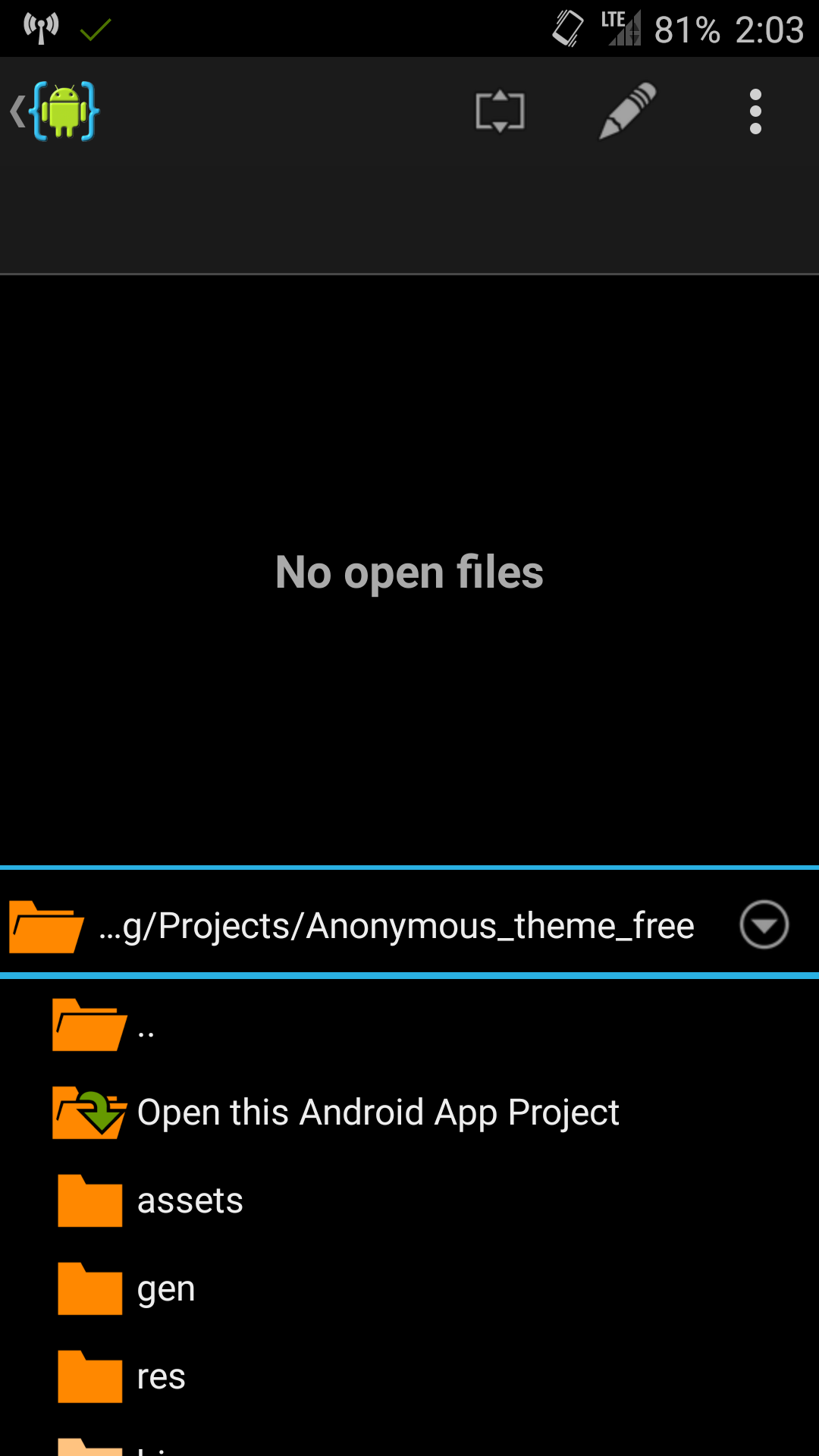
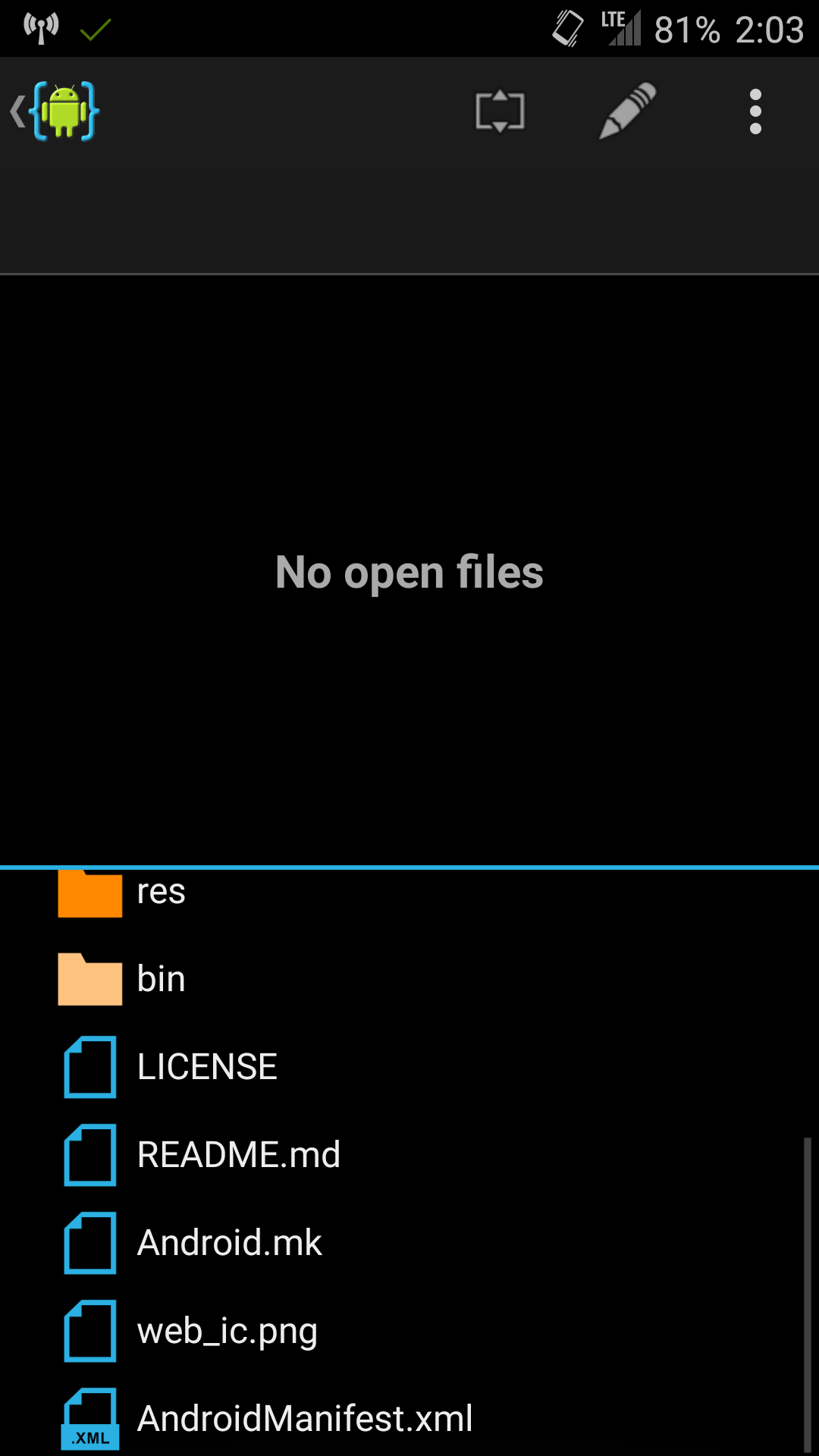
Now change the app name in the Androidmanifest.xml
Ex: com.infamous.cm.theme
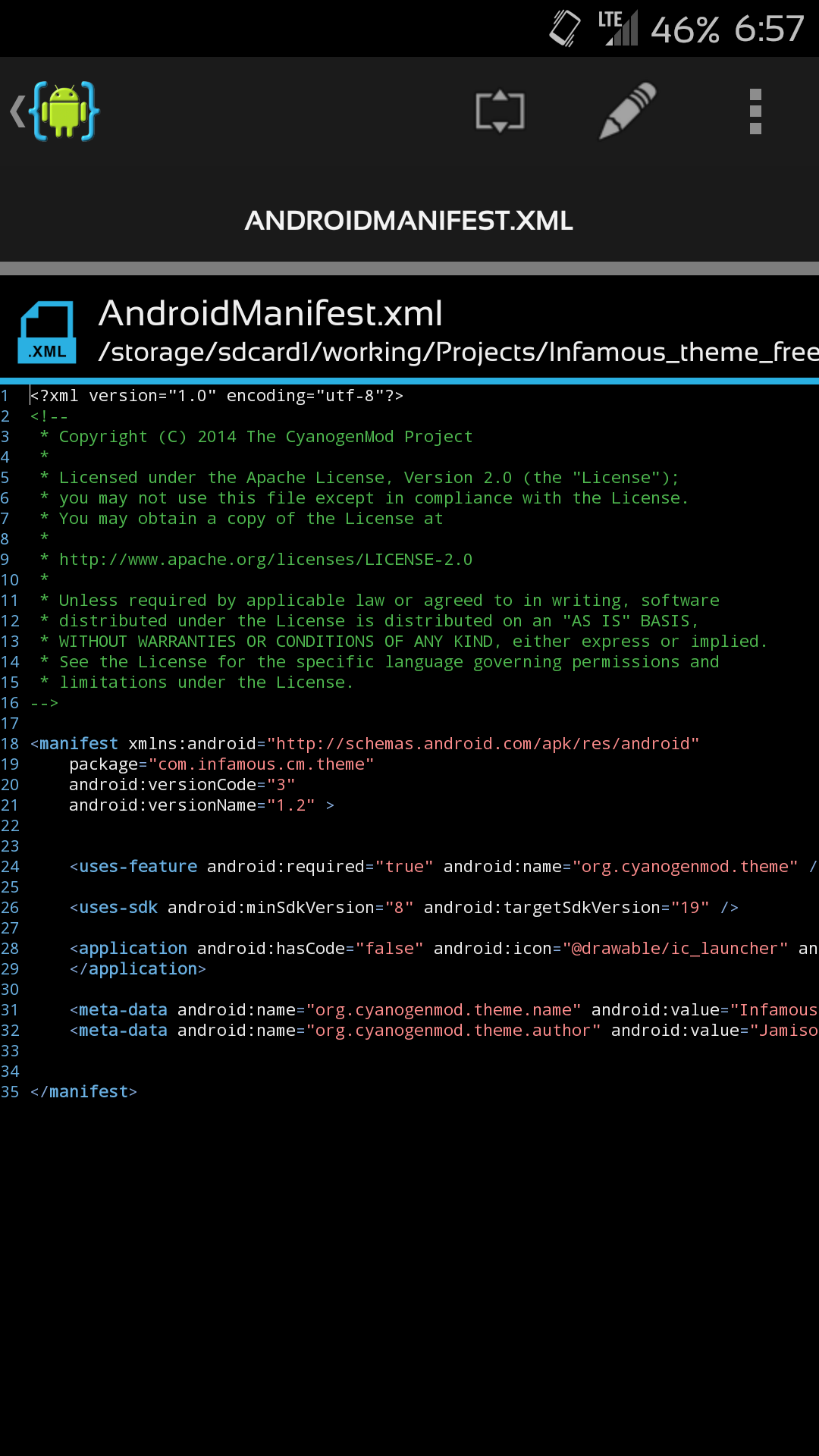
Now add your theme name and your name to the manifest.
ex: android:value=" "
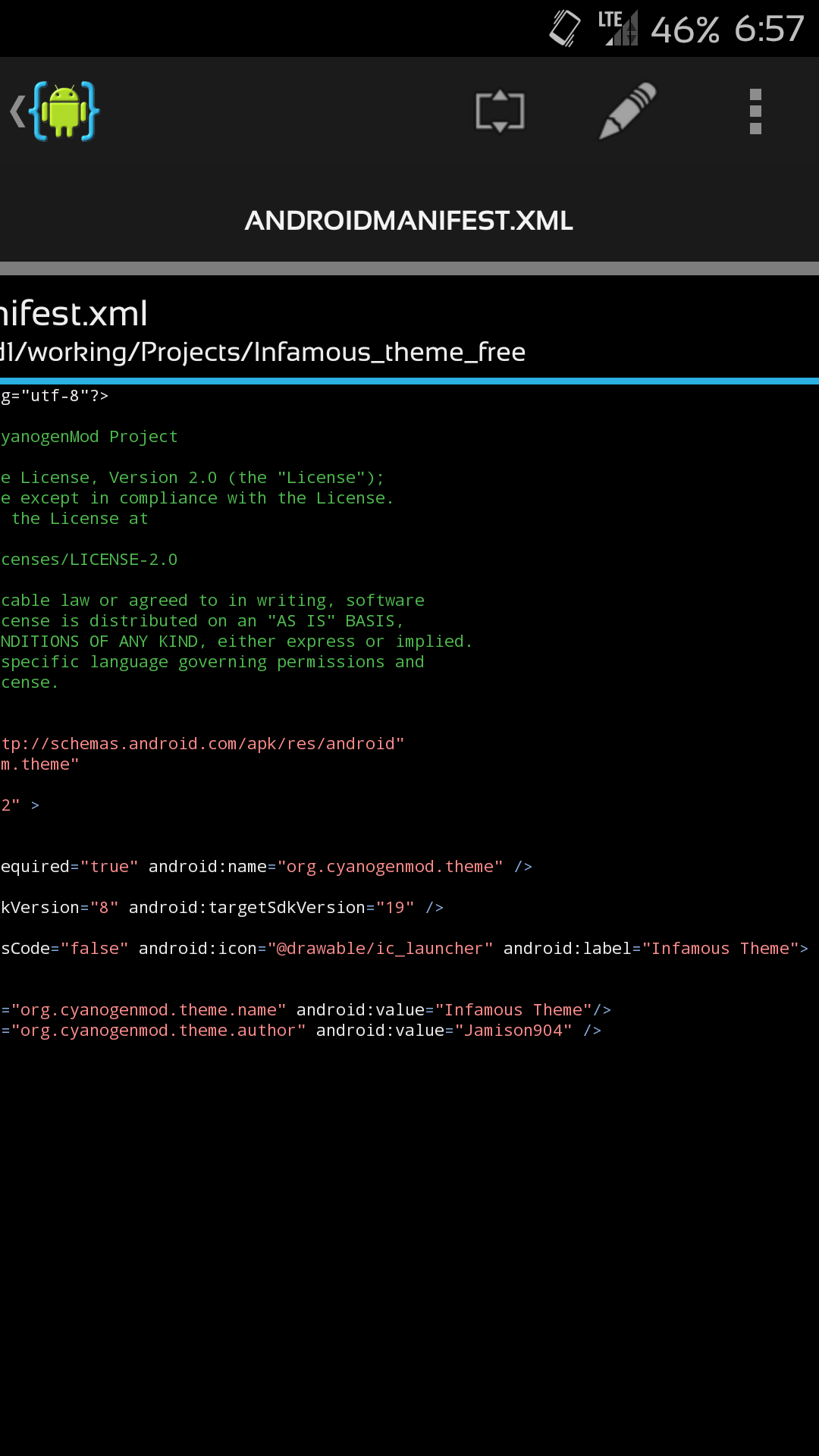
Now add an app icon to the res folders. Resize each to match current png's.
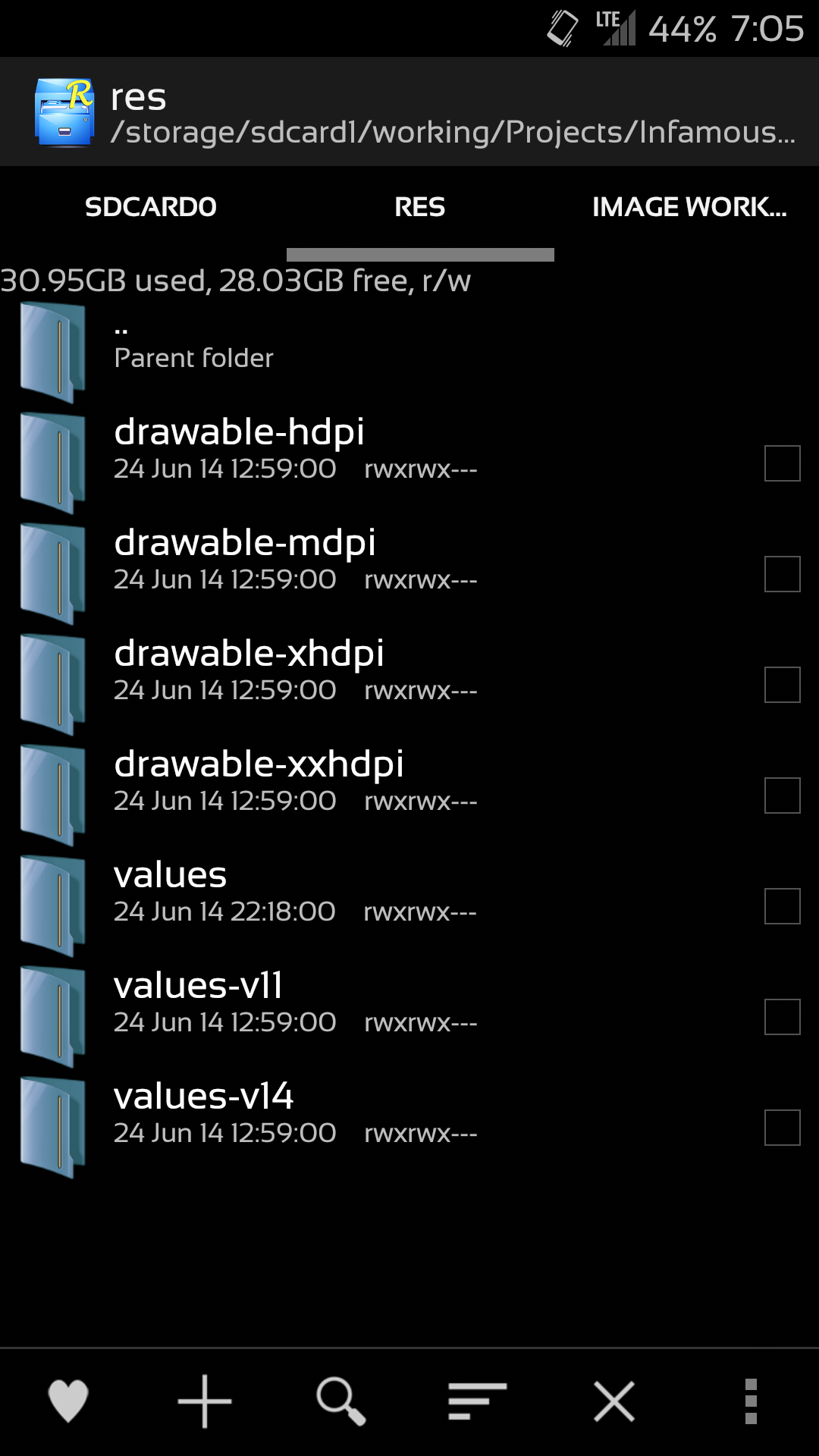

Change the name of the app under res/values/strings
All the changes you will make for the theme will be in assets folder.
The overlay folder is for the images.pngs.
The Android folder is like the frameworks-res.
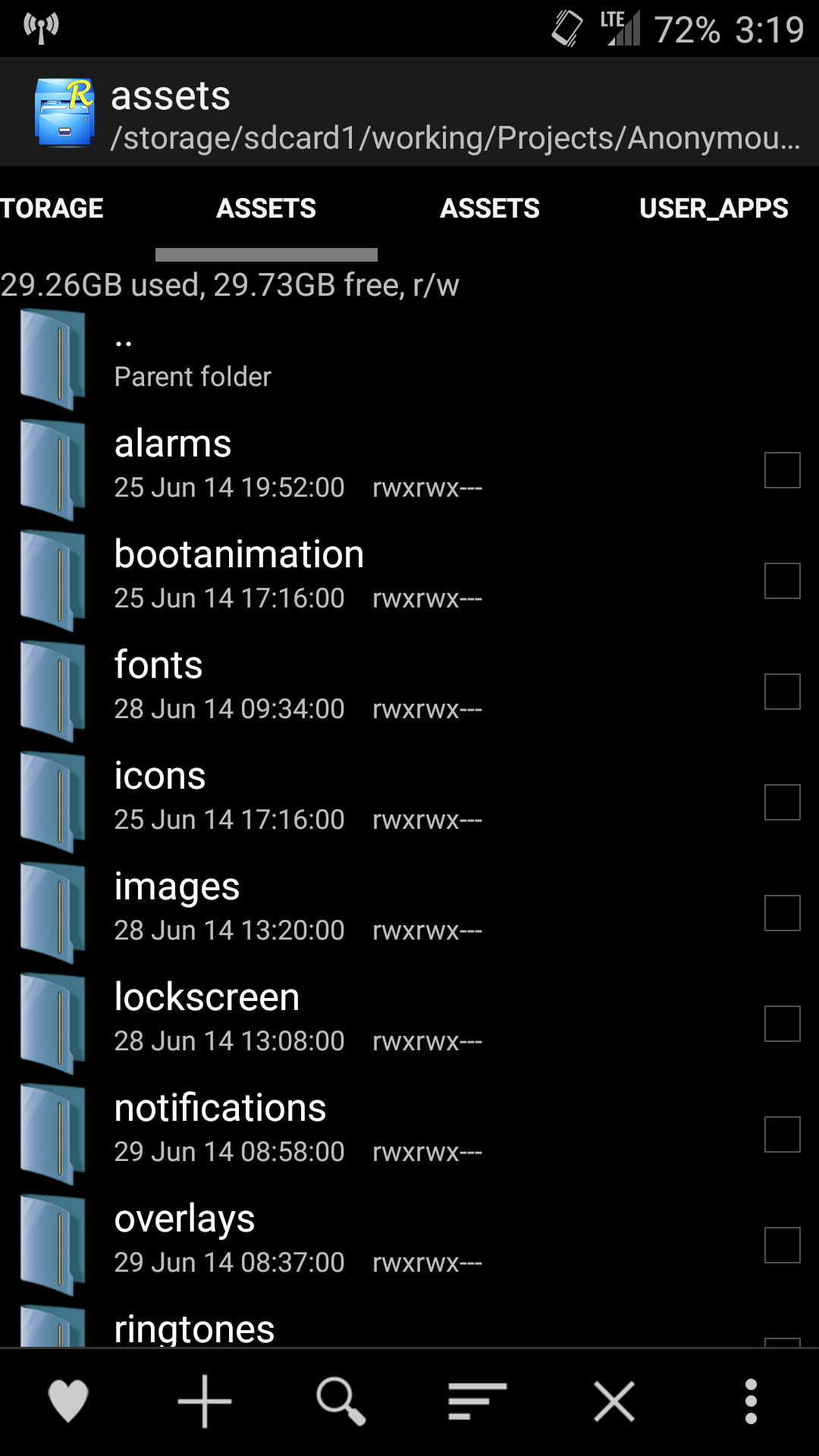
Once ready to test do menu then run. This will compile a debug apk. You can share this as your app but the play store will not take it.
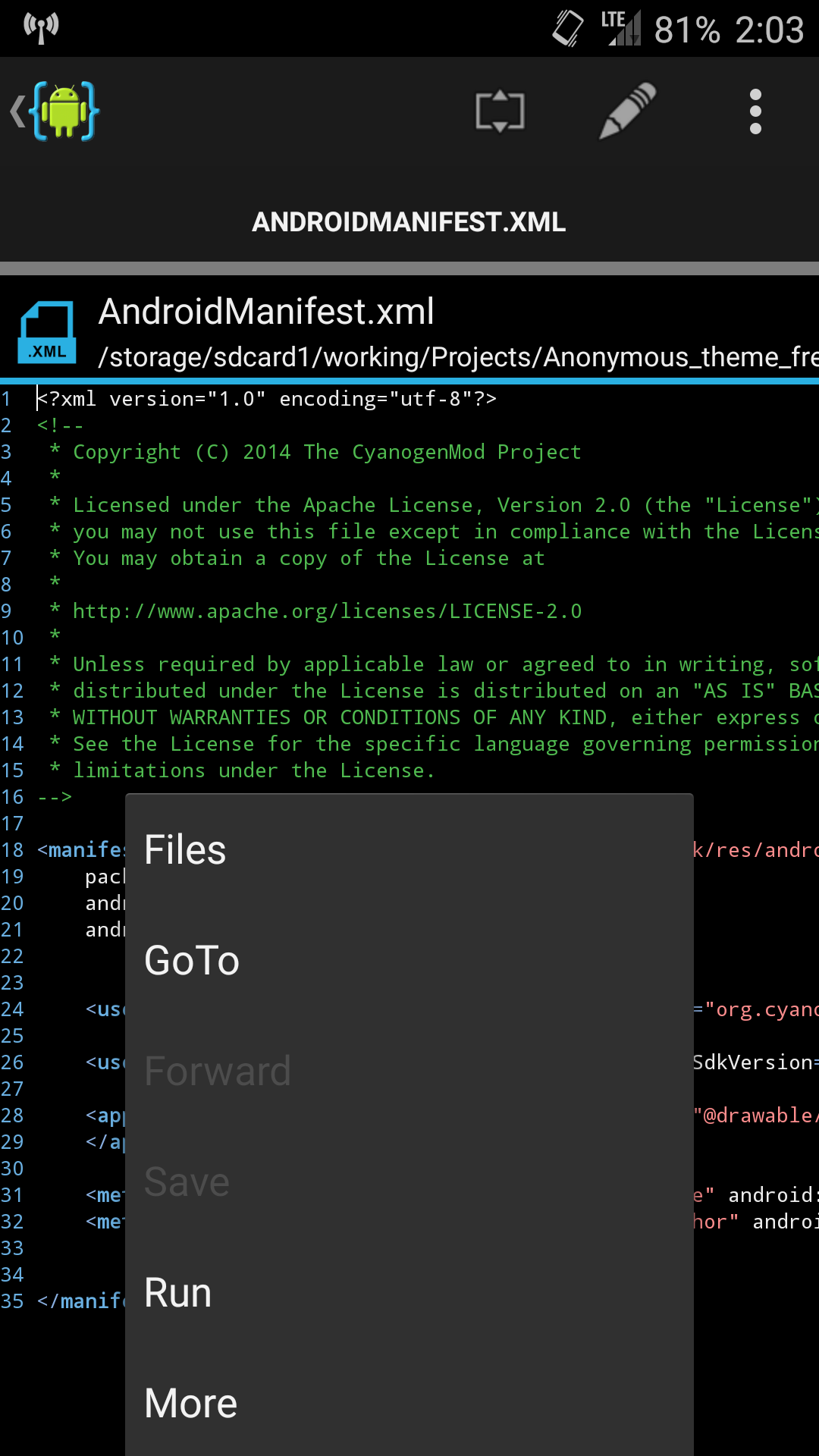
For the play store you need to do menu then export apk. You will have to buy the paid version for this feature. Think it is $10 if I remember right.
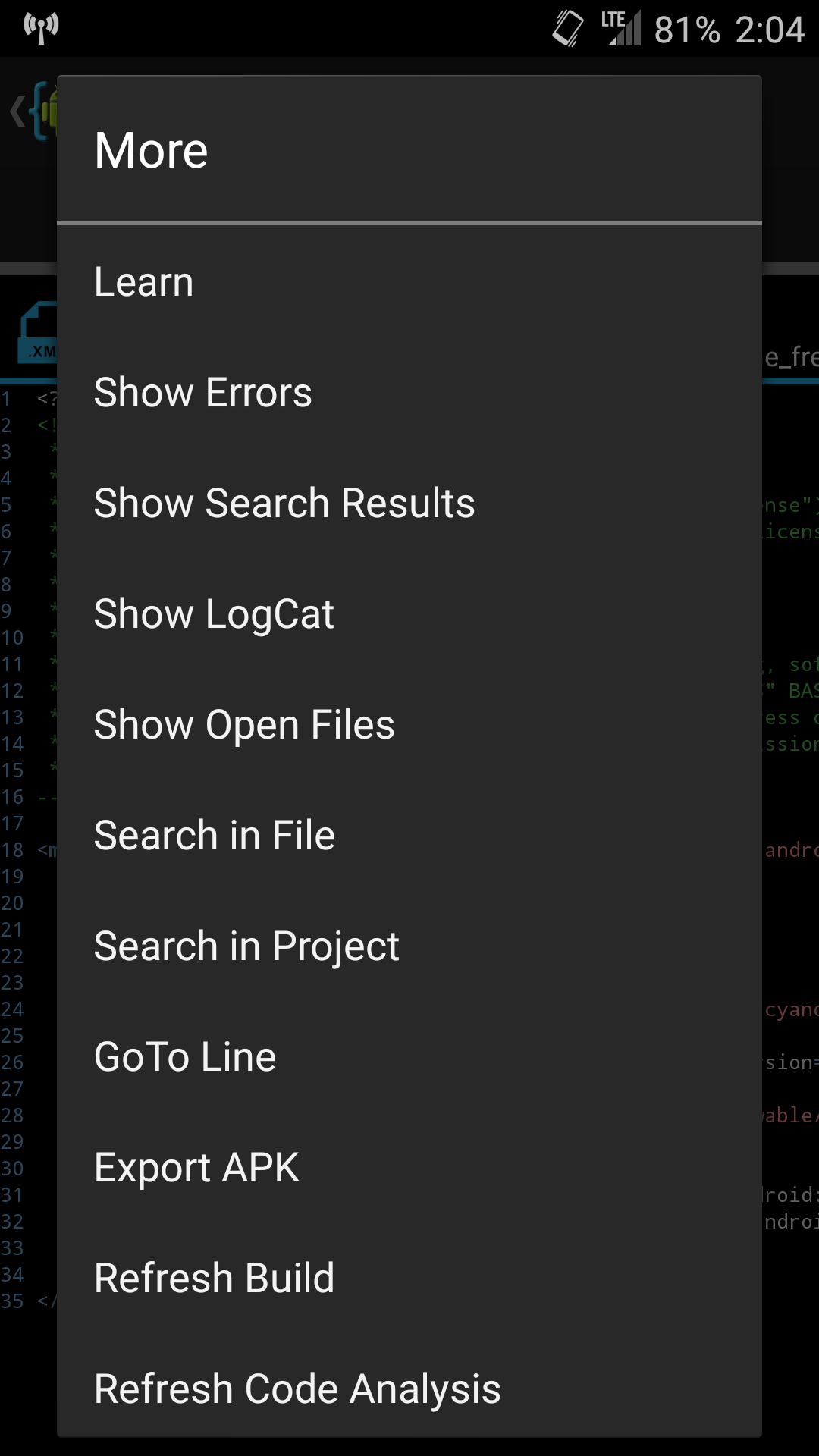
Make sure you say your publish.keystore. this is your signing key and every app once on the market has to have the same key or it won't update the app.
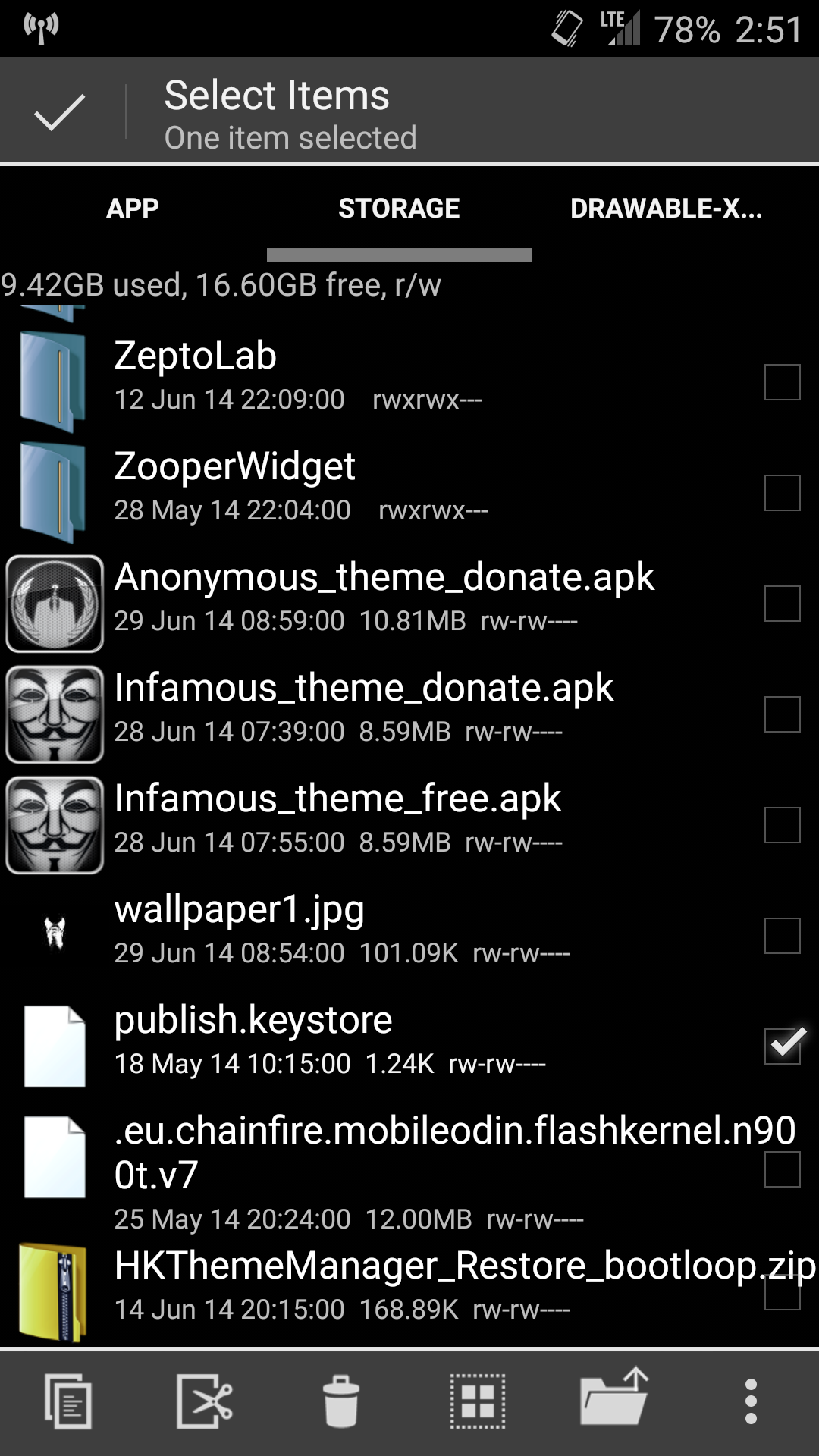
Done. Of course all this can be done with Android Studio or Eclispe, this is just how you can do it straight from your phone.
Email me if you have questions. -Jamison904